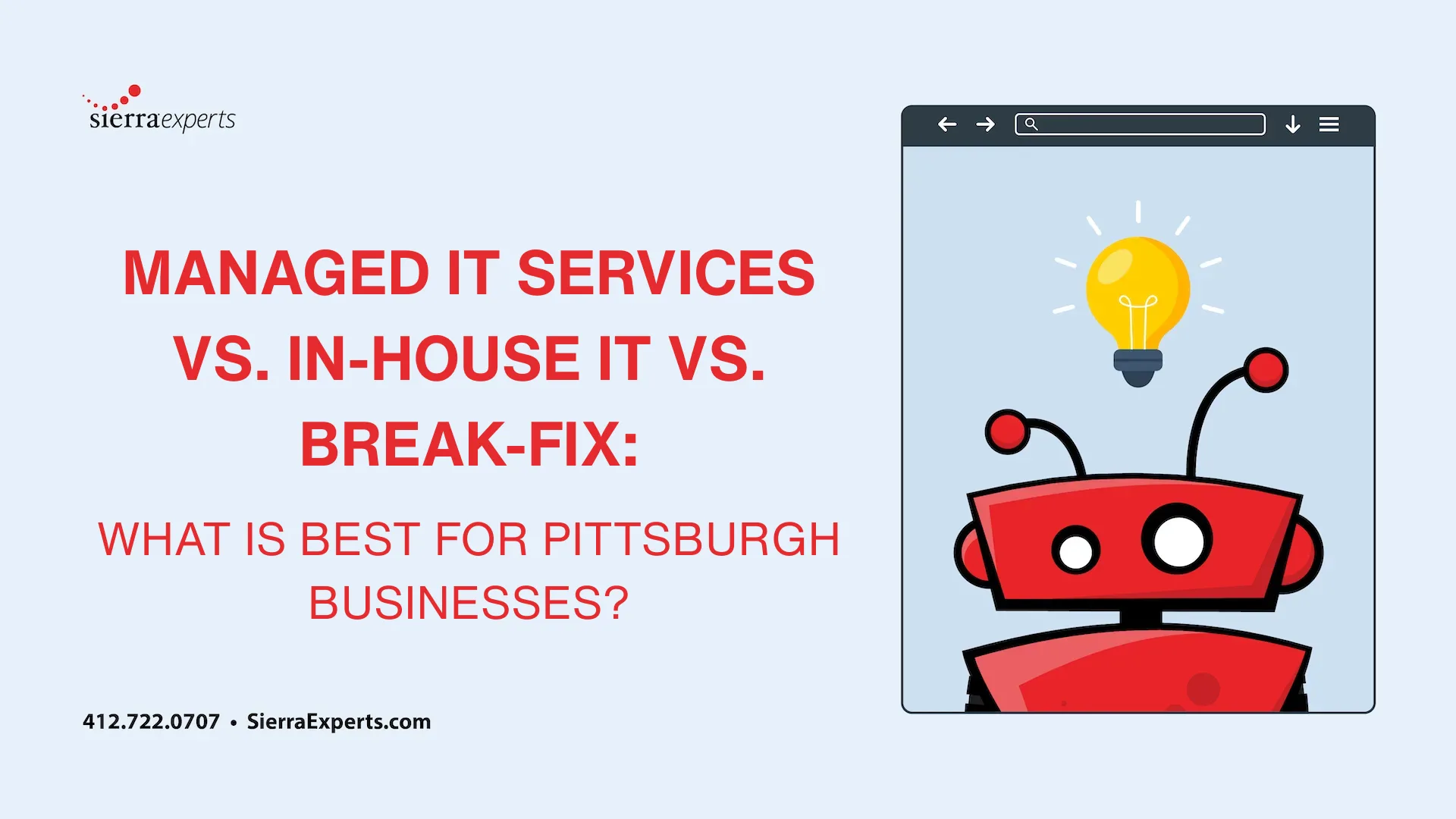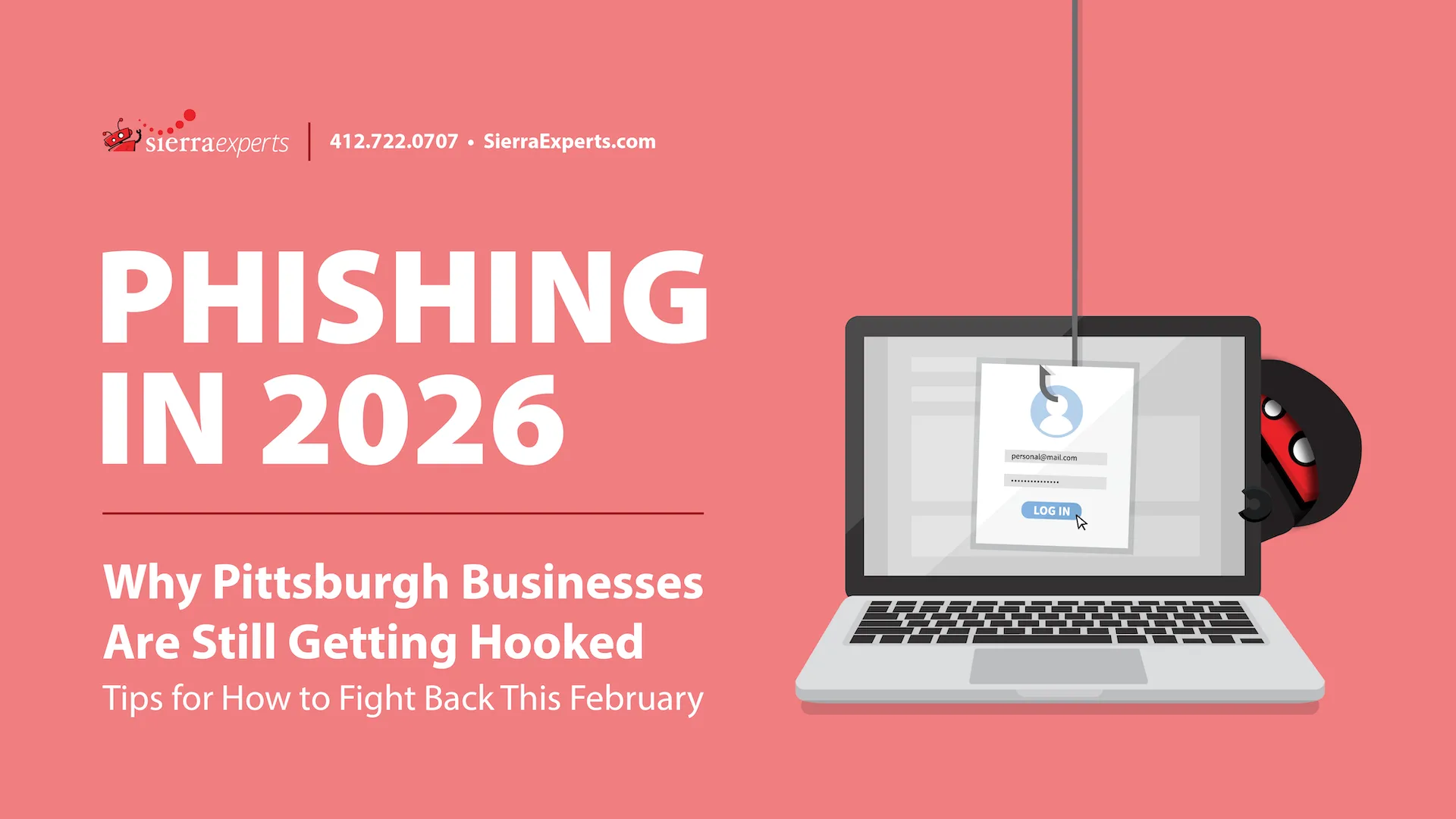When it comes to data backup and disaster recovery (BDR), being prepared for potential disasters is key to keeping your business running. It’s not only important to have a disaster recovery solution you trust, but to make sure you test it beforehand to stay one step ahead.
Prior to the disaster occurring (and unfortunately, it’s a matter of when and not if it will happen), ask yourself the following questions:
- Do I have a disaster recovery solution in place?
- When was the last time my backup was tested?
- How long does it take to recover from my current backup solution?
- How long can I realistically be down? 1 hour? 1 day?
- What is the financial cost of downtime to my business?
- When a disaster occurs, is there an offsite copy?
Uh oh, the disaster moment has occurred. It’s time to walk you through the steps to disaster recovery.
Step 1: Assess the problem and its impact on your business.
Every disaster is different. Before doing anything, understand the underlying issue and how it may affect you. Is the issue local to one machine, or does it affect your entire system? Have files been deleted or are servers/workstations down?
Step 2: Establish disaster recovery goals.
Recovery is what makes a BDR solution different from a simple backup product. Plan out your road to recovery. Are you going to restore the system, the data, or both? Ask yourself if time should be spent recovering files and folders before system recovery. Then, you’ll want to identify critical systems and prioritize recovery tasks. What date/time should you recover from? Remember to keep in mind how long your recovery might take.
Step 3: Select the appropriate recovery type(s).
To get to your “road to recovery,” the appropriate recovery procedure must be followed. Think about which approach will best get you to your end goal: files restore, local virtualization, or off-site virtualization.
Step 4: Verify the recovery and confirm functionality with users.
Once a recovery is verified, confirm that it interacts positively with users by testing the network connectivity. You’ll need to ensure all users can access resources and applications in the virtual environment.
Step 5: Restore the original system(s), if needed.
If the original system(s) needs to be restored, decide which restoration process will work best: bare metal restore or virtual machine restore.
Step 6: Self-assess afterwards.
After it’s all said and done, take a step back and think about it: How well did your team do? What could you have done differently? Then, figure out what precipitated the failure and what ongoing issues need to be addressed. Make sure to keep note of what can be done better in future DR scenarios.
Here at Sierra, we offer a variety of backup and recovery solutions, all with expert support, and assistance with everything from setup and configuration to monitoring and management. Redundant data is safe data, and if you’re looking for a better way to replicate and safely store your data in case of a natural disaster, accidental deletion, or malware – Sierra has the solutions. We provide a variety of options to protect your most vital data onsite, offsite, and in the cloud. Hybrid solutions, cloud backup, and backing up data to our very own Sierra Data Centers are a few of the options you can utilize.
We’re always working on adding beneficial products and services to our line and to prove it we’re working diligently on finalizing our brand-new backup application, Sierra Atreyu. Stay tuned for further details to follow.
In the meantime, you can click below to download the PDF checklist to utilize for your disaster recovery process. If during the process you need any assistance or you decide it’s too much for you to handle on your own, please let us know! We’re happy to take over and let you get back to focusing on doing what you do best – running your business.
—
Sierra Experts is an IT Managed Service and Support provider, specializing in IT Monitoring and Management, Cloud/Virtual Systems, Hosting, VoIP/SIP PBX Trunks and Solutions, Physical Server Hosting, Website Design and Development, Software Development, and Hardware and Software reselling. For more, check out Sierra Experts.