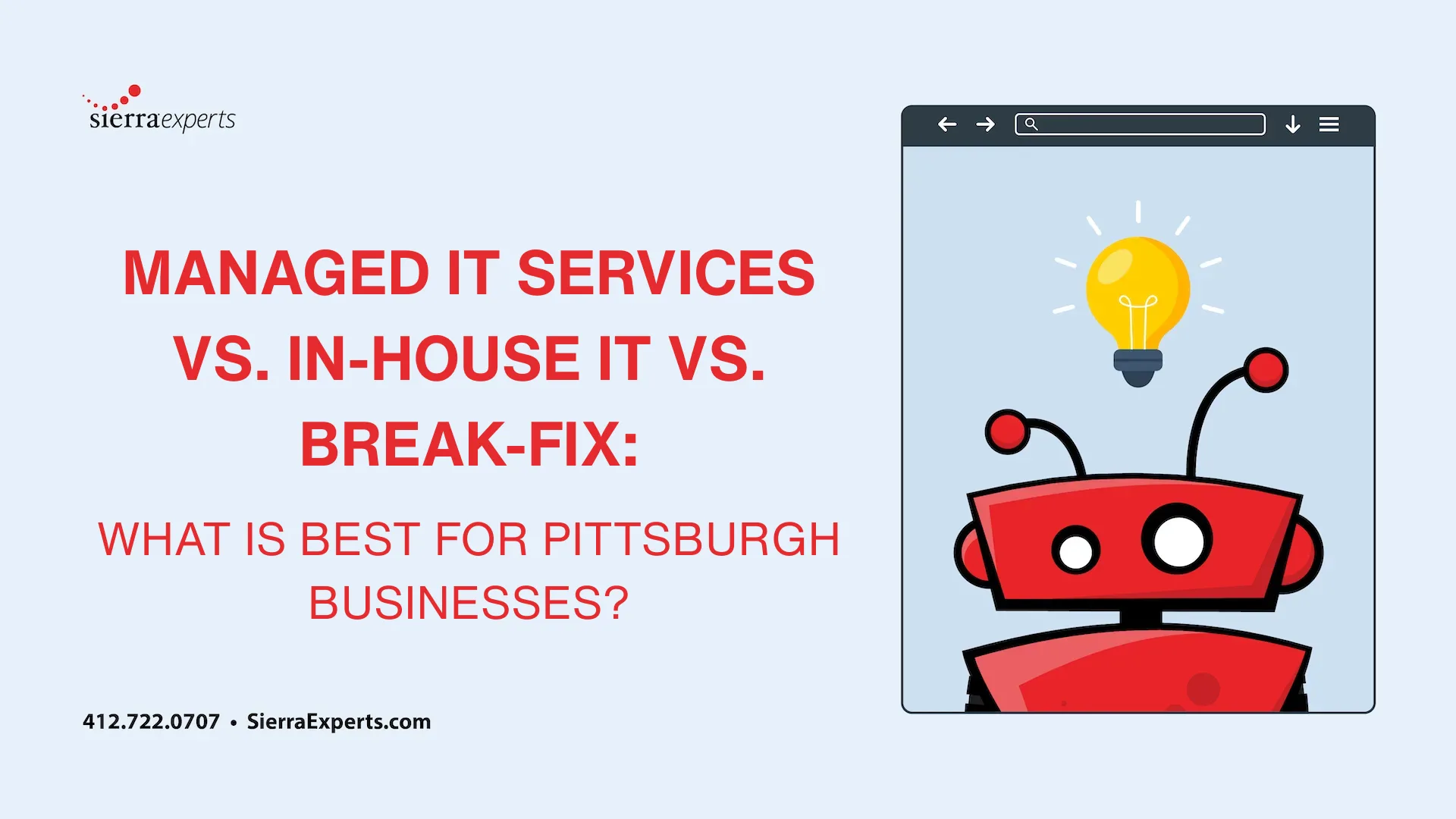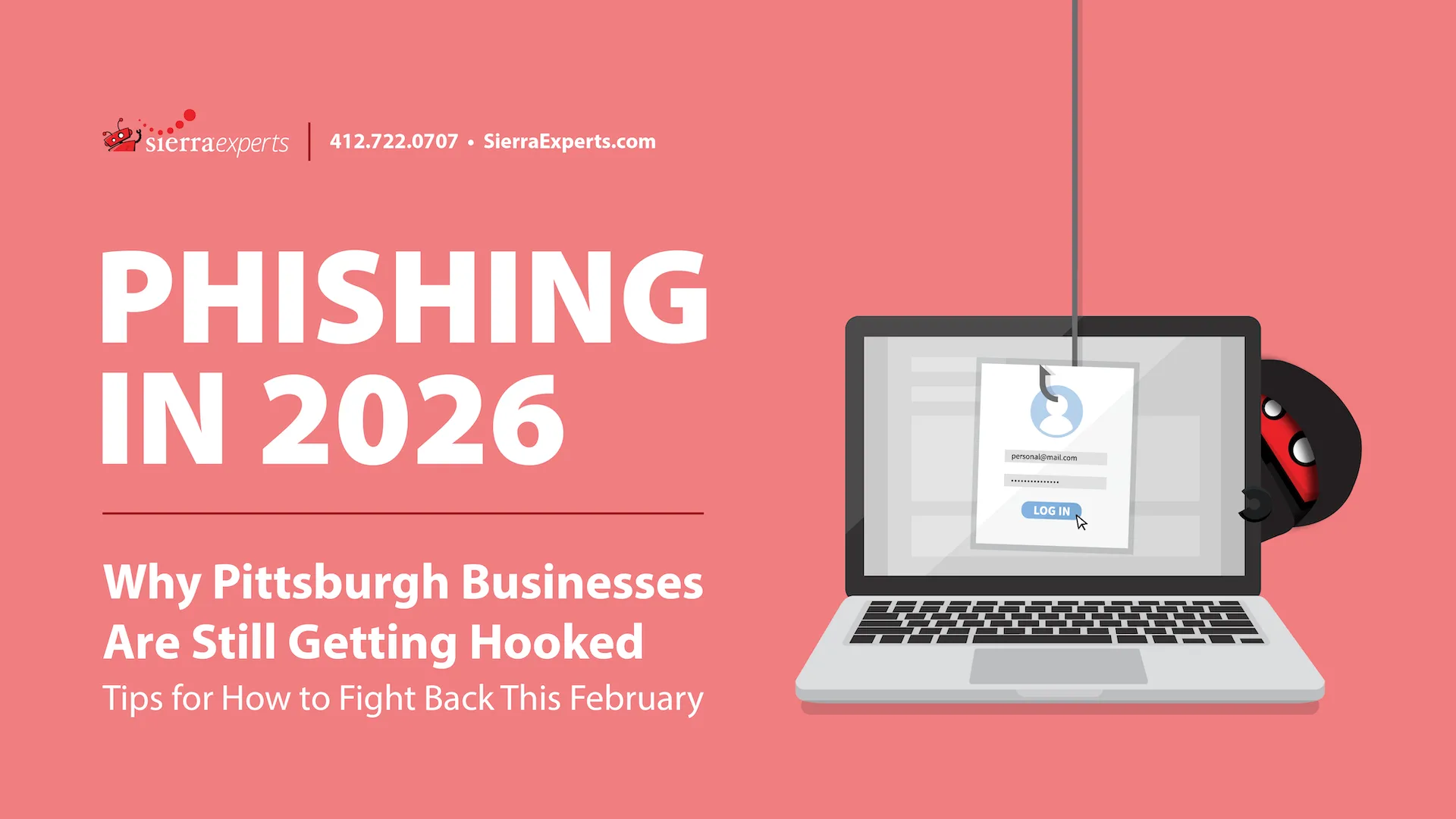Whether you’re checking your work email or scrolling through your Twitter timeline, chances are you use the internet for large quantities of your day. Most of us spend our entire work day on the computer only to come home and spend the evening playing around on our smart phones. With that said, you are probably so used to these everyday online tendencies that you may not even realize you could be putting you and/or your company at risk. So, below we’ve listed some common habits of internet-users to get you thinking cautiously about your online behavior.
You often open emails without a second thought.
Phishing attacks are on the rise, and if you’re not careful when opening every email (even if it looks to be from your boss or a co-worker), you’re putting yourself at risk for being hacked. If you don’t know what phishing is, it might be a good idea to do some research. Simply put, phishing is a way for scammers to trick you into giving personal information or clicking links that can infect your computer with ransomware via email. Often, these phishers pose as someone such as your CEO, so you have to be very careful.
You use the same, simple password(s) for all your accounts.
This is likely the most common bad habit of internet users. Remembering/making note of a bunch of complex passwords is hard, but it’s pertinent to insure your online security. When choosing passwords, you want to focus on length over complexity. To learn more about creating strong passwords, you can check out one of our past blog posts here.
You sometimes have the tendency to overshare on social media.
Hey, we all do it. Now more than ever, social media has become an outlet to voice your opinion, share your stories, and keep in touch with people you wouldn’t otherwise speak to. However, professional hackers can piece together this abundance of information to crack your passwords. So, consider looking into changing your social media privacy settings and disabling location services. Most of all, think twice before you share any personal information.
You have a multitude of old and/or unused online accounts.
Most companies offering you a product or service want you to create an account, so they can obtain your contact information and hopefully continue to get business from you in the future. So, it’s extremely easy to rack up tons of accounts and then completely forget about them, however, this can leave you vulnerable. Your email address, contact information, and even payment information can be floating around out there, and you don’t even know it. You should try to begin keeping track of each new account you open. Also, use a free web service such as Deseat.Me to find old or unused accounts using your email address and deactivate them.
You frequently connect to Wi-Fi in public places.
If you don’t have unlimited data on your cellphone plan, free public Wi-Fi seems like a gift, however not all public Wi-Fi networks are secure. Although networks that require passwords are typically more secure, any public Wi-Fi network can make it easier than ever for hackers to see everything you’re doing. Also, some networks that might seem legitimate, could very easily be fake. One tip is to check for “HTTPS” (instead of “HTTP”) in the website’s URL because these websites are encrypted which adds an extra layer of security. Most importantly, just aim to never access private or sensitive information while on public Wi-Fi.
You don’t update apps & software when a new version becomes available.
How many times have you clicked “Remind Me Later” on that Windows update on your computer? How old is your iPhone’s version of iOS? These updates may seem monotonous and useless, but they’re not. Not only does keeping your software updated give you access to new and improved features, but it protects you from cyber attackers who use the bugs and holes in older versions of software to exploit your devices.
You rarely or never back up your data on your electronic devices.
As a Managed Service Provider, we can’t stress enough how important it is to keep backups and copies of your important information. You may think, “it won’t happen to me!” but we can assure you it can, and it will. Whether it be a Malware attack, a flood, or just Barry from Accounting accidentally spilling coffee all over his computer again, disasters occur constantly and for a multitude of reasons, some that are completely out of your control. So, having backups of your information can and will be your saving grace.
If any of these habits hit home for you, it’s time to buckle down and start taking your online security seriously. It may not seem like a big deal until you fall victim to hacking, Malware infection, or identity theft. If the thought of where to start is overwhelming, that’s where the Sierra team can help. We can add additional layers of security, take backups of your information, and send you down the right path to securing yourself and/or your business. Get your free consultation to get started.
—
Sierra Experts is an IT Managed Service and Support provider, specializing in IT Monitoring and Management, Cloud/Virtual Systems, Hosting, VoIP/SIP PBX Trunks and Solutions, Physical Server Hosting, Website Design and Development, Software Development, and Hardware and Software reselling. For more, check out Sierra Experts.