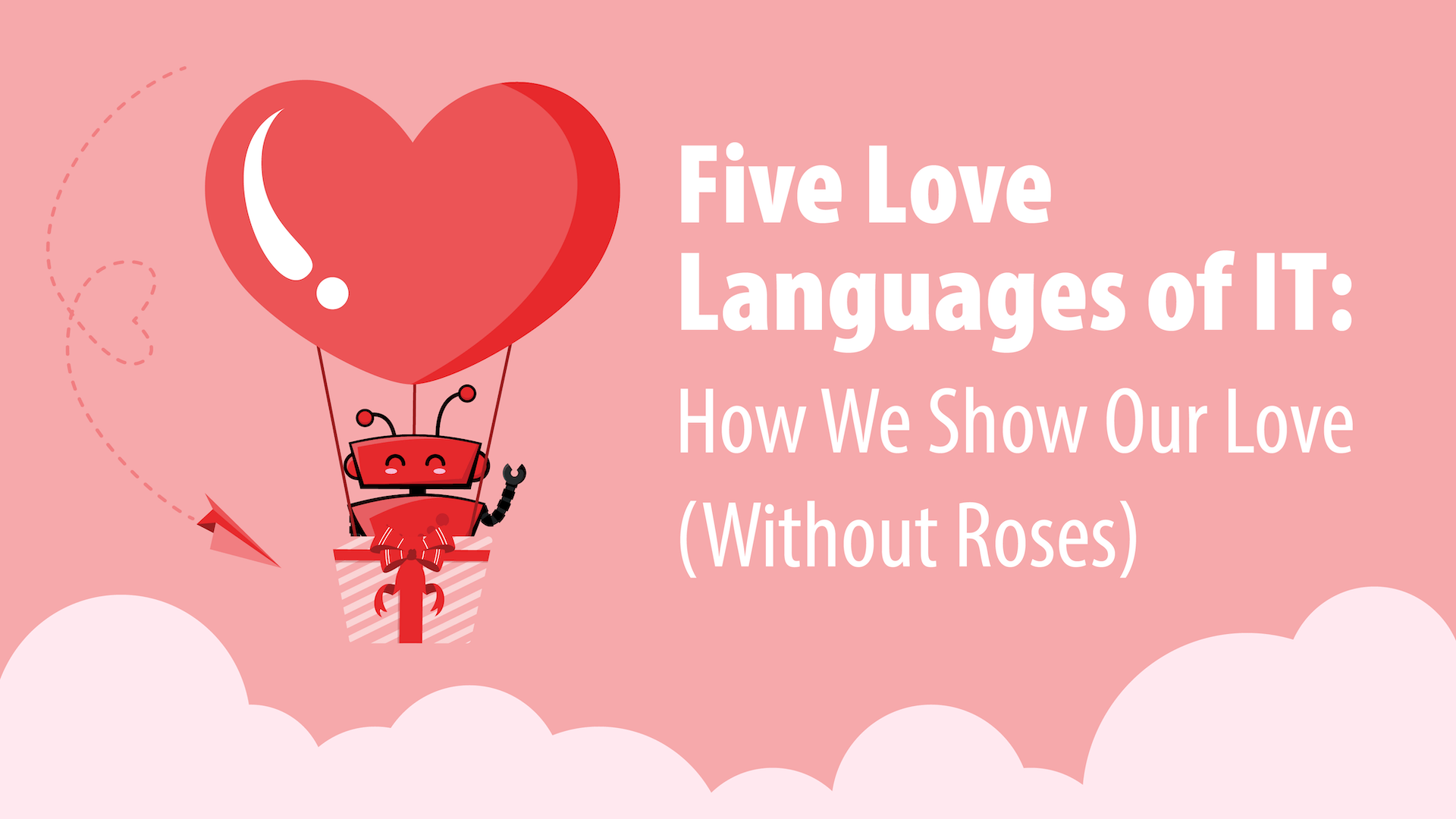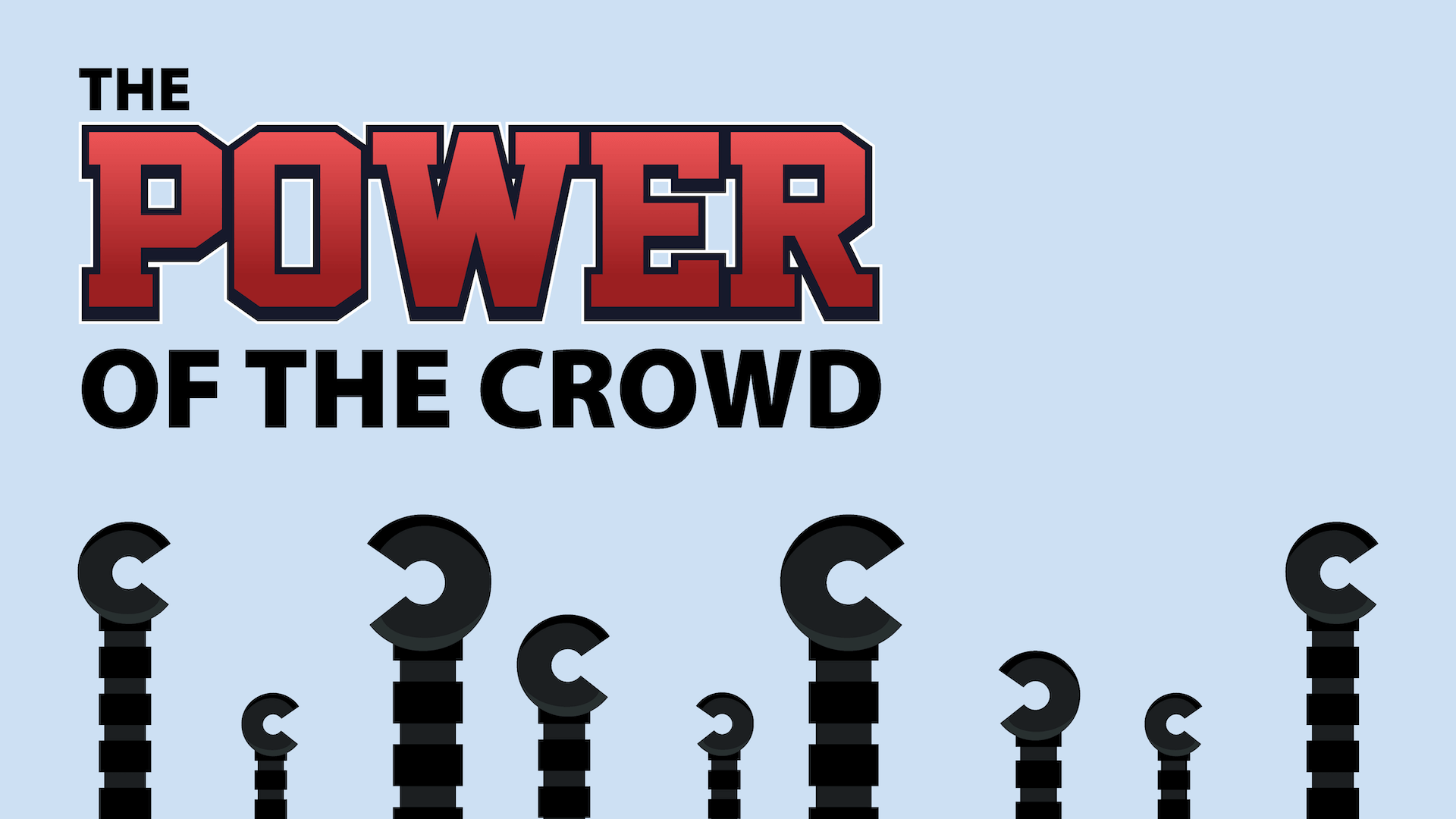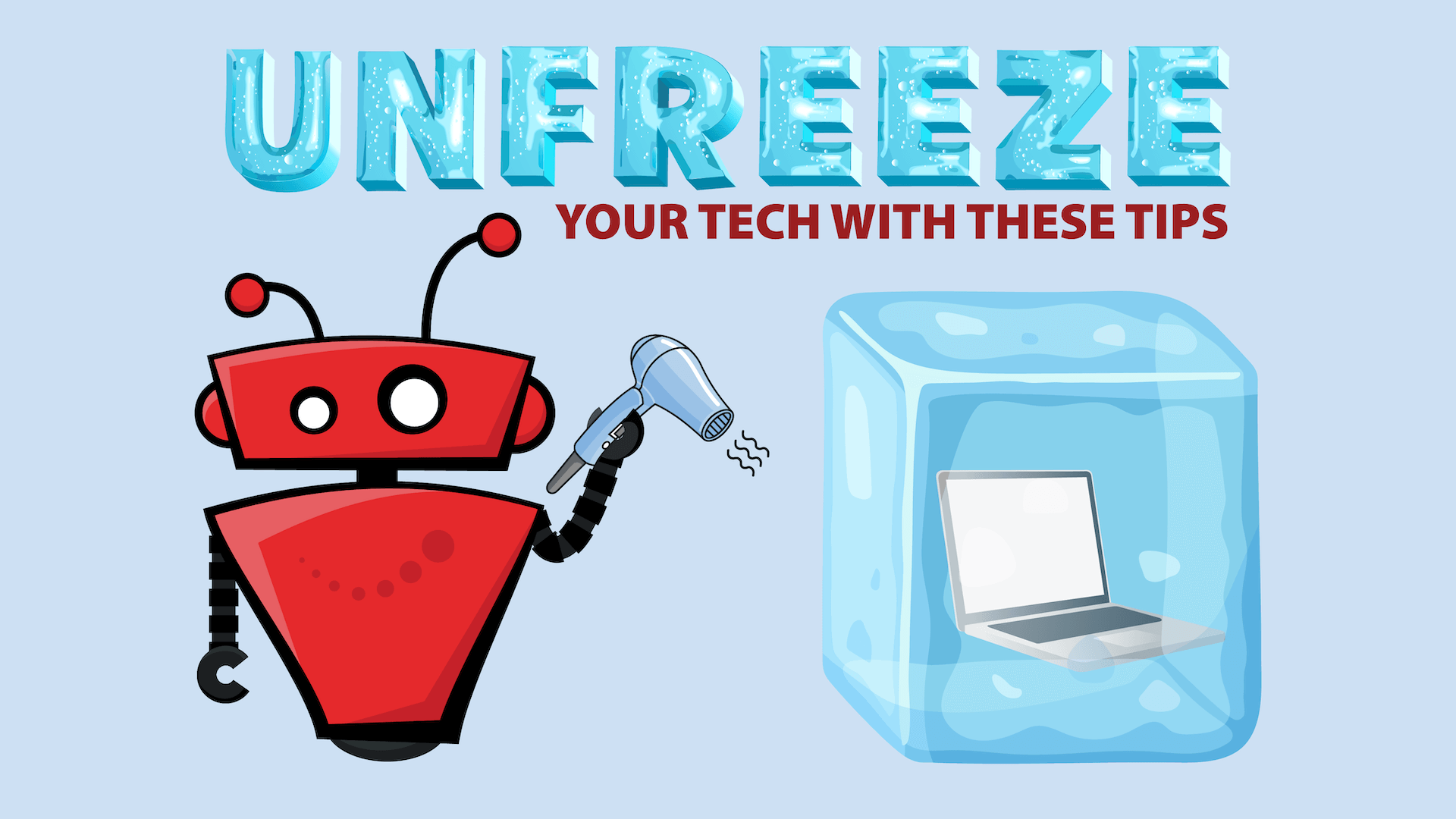Amongst the spread of COVID-19 many companies are preparing for their employees to work from home. However, if you do not have the proper remote set up, it could cause a serious disruption in your business. Here are some things to consider when preparing your team to work remotely.
VDI – Virtual Desktop Infrastructure
VDIs are personal computers allocated for you in the cloud. You can use them from anywhere and they have state of the art security. This means it’s one of the safest ways to conduct your business remotely. Sierra supports and manages VMware, Hyper-V, Xen, and KVM virtualization platforms.
We ensure that your systems are functioning properly. Through configuration of the hypervisor/host, hypervisor network configuration, storage configuration, and configuration of all virtual machines. We have experience with all of the major virtualization platforms, and a positive track record assisting companies of various backgrounds with the transition. VDIs allow for applications to be stored on a central server instead of on a physical machine. This allows you can access the same virtual desktop from any physical machine. You will not need to set up remote devices separately, saving you time and ensuring you have everything you need already on them.
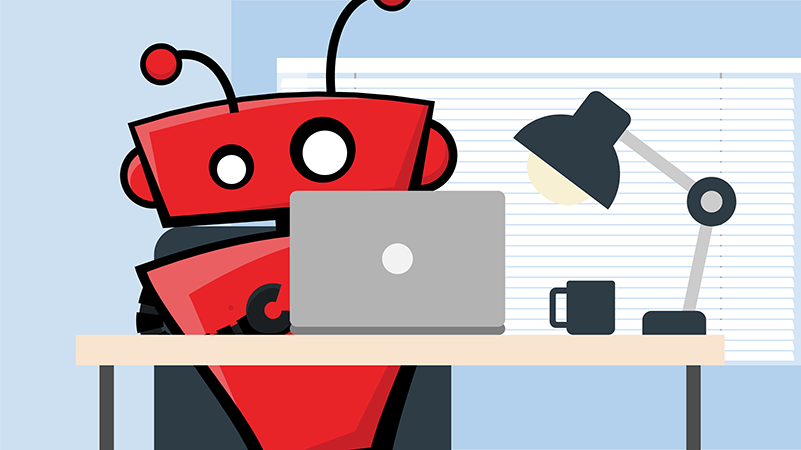
Preparing your Employees to Succeed While Working from Home
Internet Access – Make sure all workers have reliable access to the internet at home or elsewhere. Supplementing with hot spots or associated data plans might be necessary if they do not. This could include potentially providing stipends to establish home internet access plans or upgrade existing ones.
Remote Work Policy – Have a clear work from home policy, including a plan, training, and support. Offer a QuickStart guide to trouble shoot any common problems that may arise with the new tools and technologies. Ensure all employees know how to remote in properly on whatever device they will be using to work remote. You should also have them practice this before they get home.
Remote Work Devices – Are your employees going to be using personal devices or company owned devices? While personal devices can be cheaper and faster to enact if they are capable of handling the work, they can come with a security risk. We generally recommend each employee have a company phone and a company computer or tablet.
Reinforce Collaboration – Working remote can be challenging for people who are not used to it or when it might not be a good personal fit. Understanding that and providing tools to help remote collaboration feel more like the office and make it more of an immersive situation can help. Video chat, voice chat, messenger, and even some out of the box solutions like Mural (a virtual sharable whiteboard) could all be useful tools to consider.
Free Resources
- All G suite customers will have free access to Google Hangouts Meet and the advance video conferencing capabilities through July 1, 2020.
- Microsoft is offering a free Office 365 E1 offer for 6 months.
How Sierra Can Help
While you probably weren’t expecting your entire workforce to be able to work from home so suddenly. People have been working remote more and more. This could be a good opportunity to make sure you have what you need in place to ensure success and keep your business thriving through this current situation as well as potential uses for telecommuting in the future. For a free evaluation to assess your company’s ability to work remote, give our technology team a call at 866-707-5869.