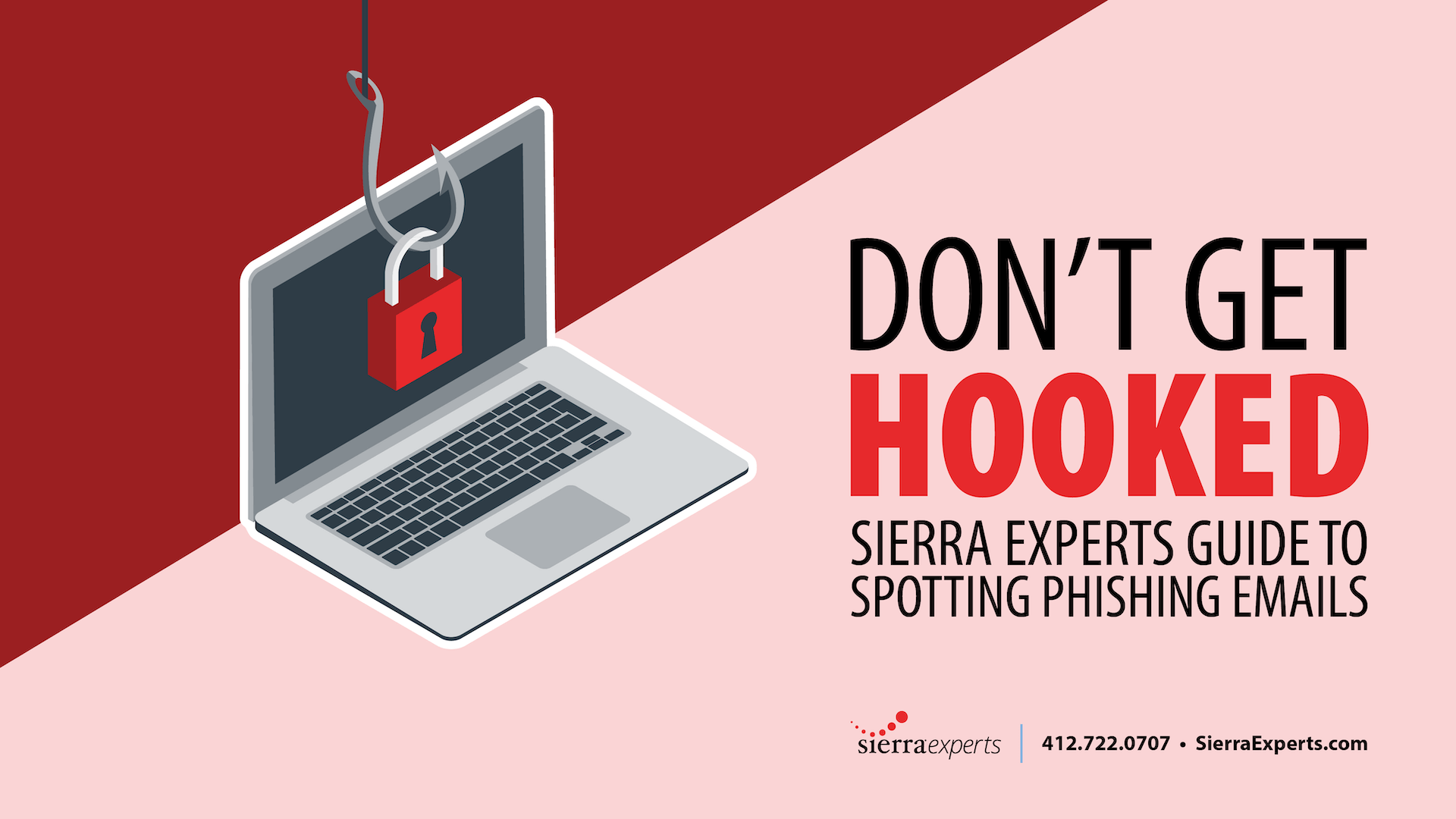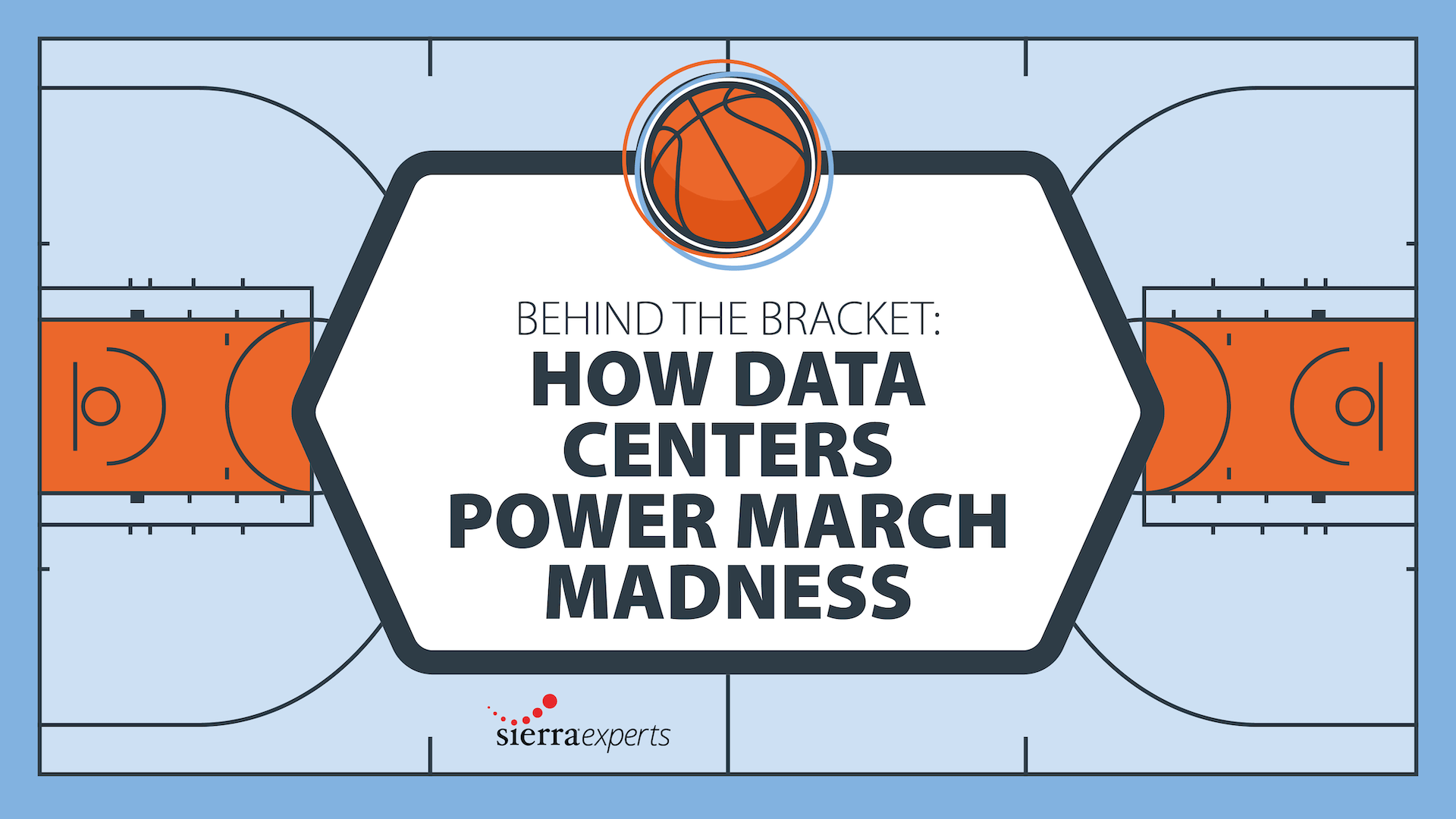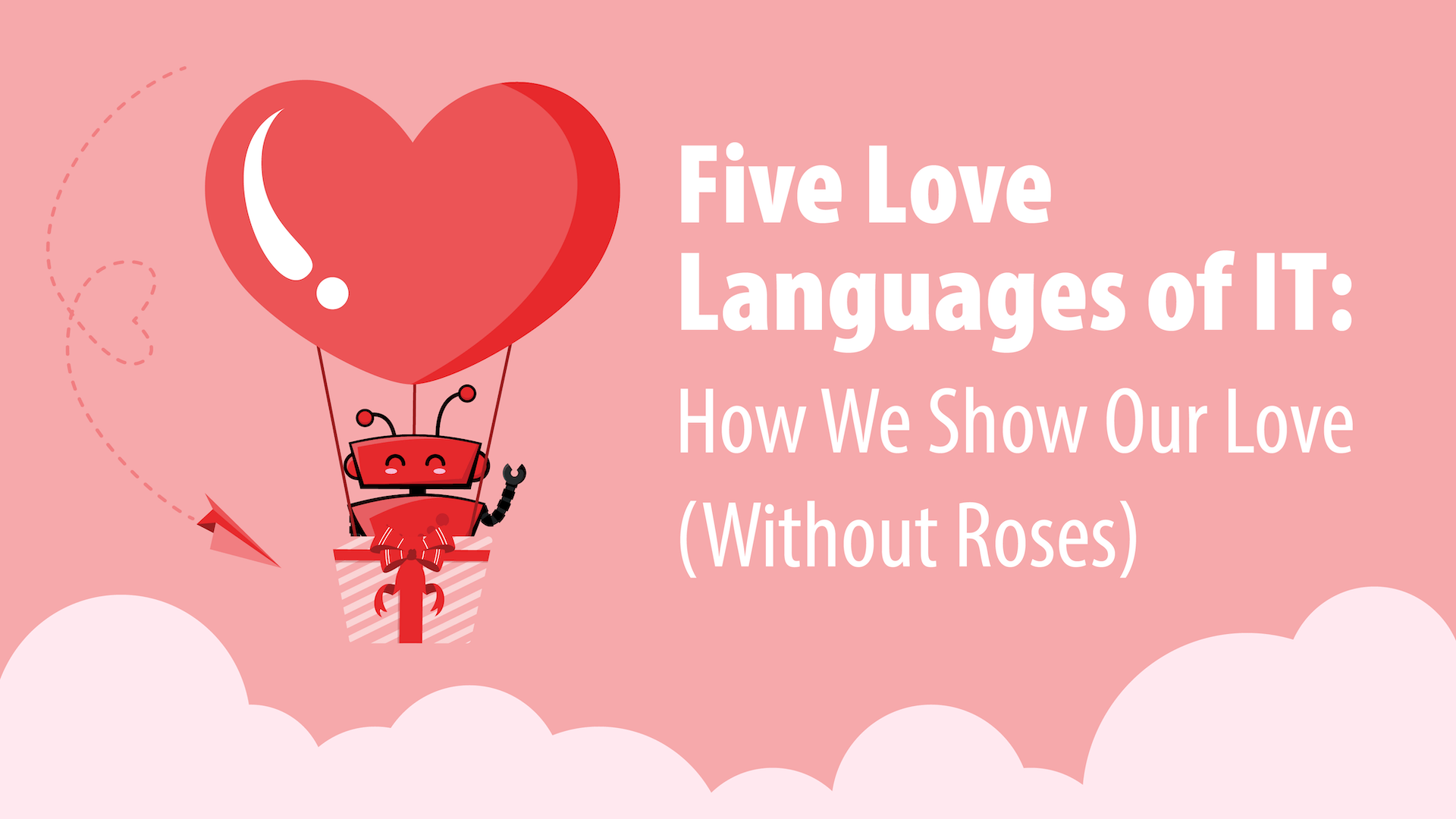In information technology, everything revolves around uptime. Uptime is the percentage of time that systems run without interruption. High availability (HA, meaning all services are available), is essential for the majority of businesses’ core functions. This study by Emerson Network Power and Ponemon Institute suggests that the average cost of a single minute of data center downtime is now $8,851.
With the importance of uptime weighing heavily on IT departments everywhere, it’s no surprise that some small businesses think the best option is to run their equipment endlessly. However, if you run a server for a year straight, you may not even know if critical components are corrupted. This might sound impossible, but some components are only ever in use during the first stages of a system powering on.
The truth about continuous uptime, is that the more time elapses, the longer it’s been since core operating system (OS) components have been patched. It also becomes impossible to know how your systems would react to unplanned downtime without testing them in a controlled way. That’s why ‘maintenance windows’ are a common practice, and necessary.
How to Plan Downtime, without Overall Downtime
Now that we covered the importance of uptime, and of downtime, let’s look at how a company can have both at the same time. To maintain reliability, there should always be alternative components, or redundancy, built into a network.
When systems are restarted for an upgrade, another system should be in place to take over during that time. This is also a great way to ensure high availability in case of unexpected emergencies. Load balancers route traffic appropriately, so that if any component in a network is down, everything still functions as it should.
Redundancy built into every layer of network design means that while any particular piece of the network is down, the network still functions as a whole with all services available.
Maintenance Window Best Practices
In a well-designed network, maintenance windows are a must. While rebooting and installing patches, it’s best to follow some general rules. In even the best designed network, things can still go wrong with upgrades. You can mitigate risks by having some precautions before getting started.
The best time frame to implement a maintenance window depends on the time that a business has the lowest demand on its network. If your business operates during a typical workday, Monday through Friday from 9:00 am to 5:00 pm, the best time may be late on Saturday night. Then, if something unexpected happens and services are down for any period of time, the chances of interrupting business are lower than usual.
A nice touch, for your IT department’s sanity, is adopting ‘read-only Fridays’. That means that all maintenance waits until the following day, and no changes are made on Friday. Since things can go wrong during the maintenance window, waiting one day to start allows your team to have some personal downtime.
Also, understanding the risks associated with patching and upgrades, it’s very important to have a backup and disaster recovery plan in place. If anything unexpected happens, like hardware failure, your data should be protected.
Patching and upgrading systems can be lengthy. For advice about automating the process, check out Patch Automation.
If you are operating a small business, and need help designing a redundant network, setting up your backup and disaster recovery plan, or assistance with patch management, contact us. Even if you don’t pick Sierra for the job, we’re happy to help in any way we can.
—
Sierra Experts is an IT Managed Service and Support provider, specializing in remote monitoring and remote management of computing systems, cloud/virtual systems hosting, VoIP/SIP PBX trunks and solutions, physical server hosting, software development and hardware and software reselling. For more, check out sierr001-2.sierradevops.com