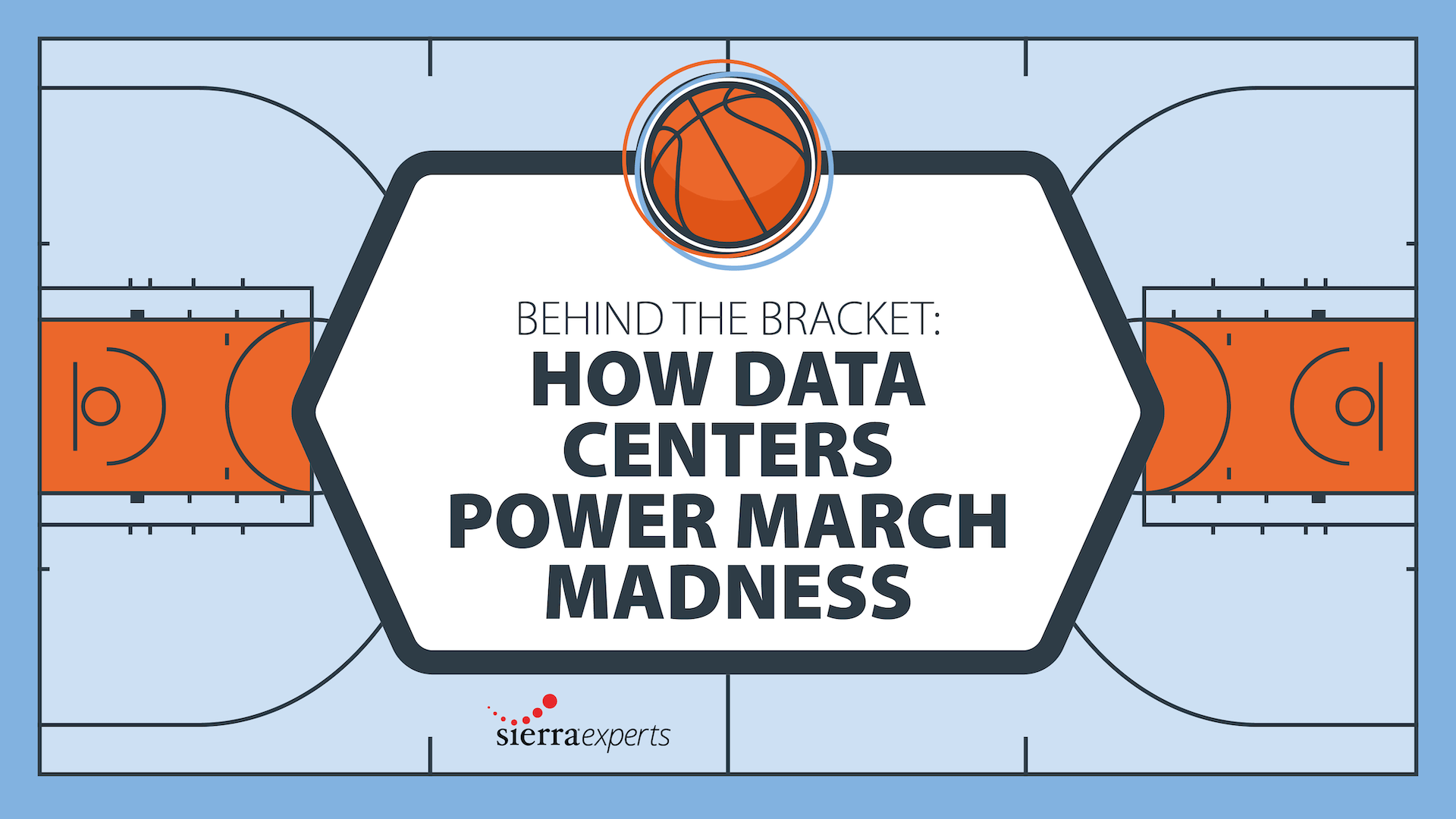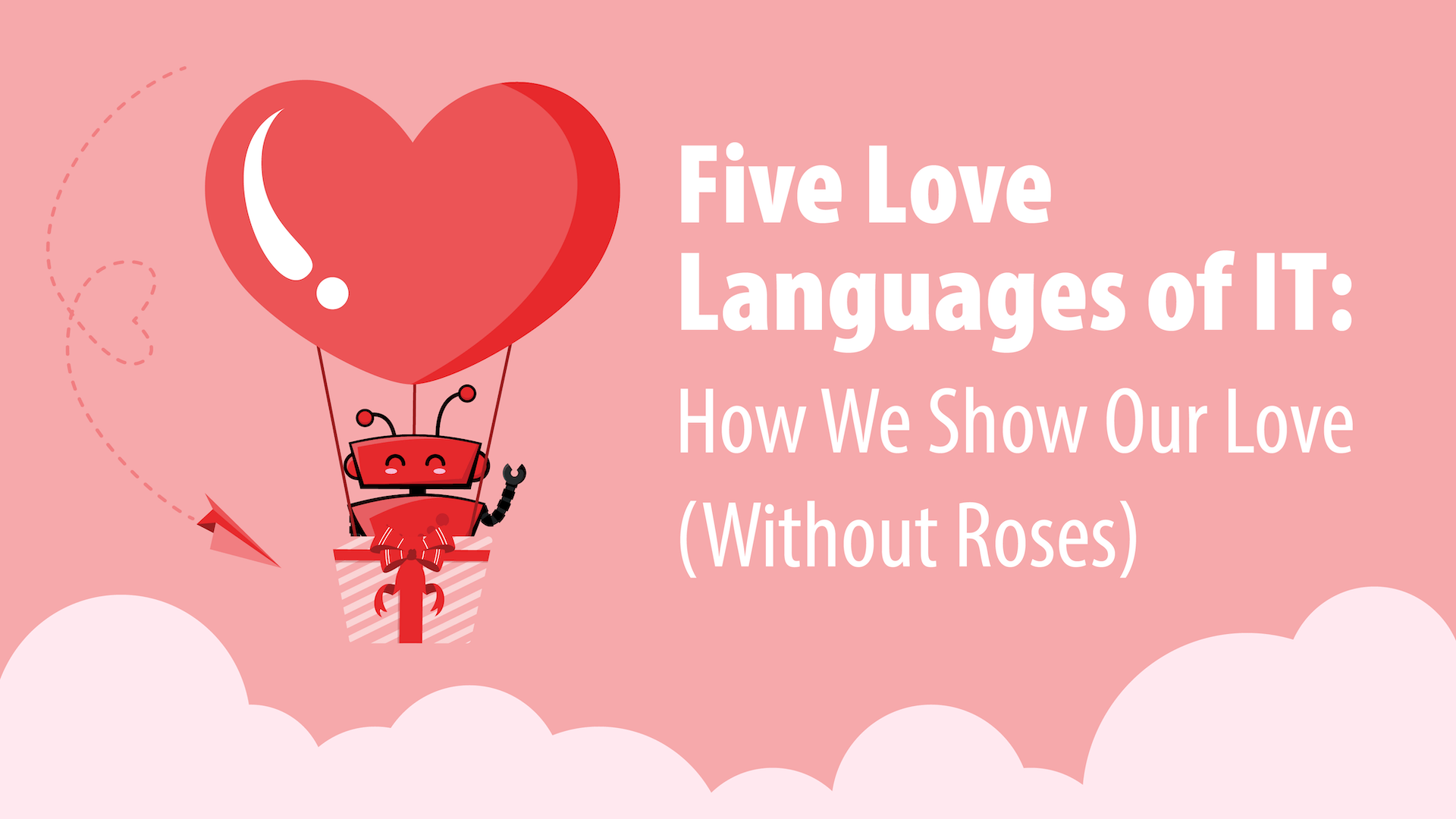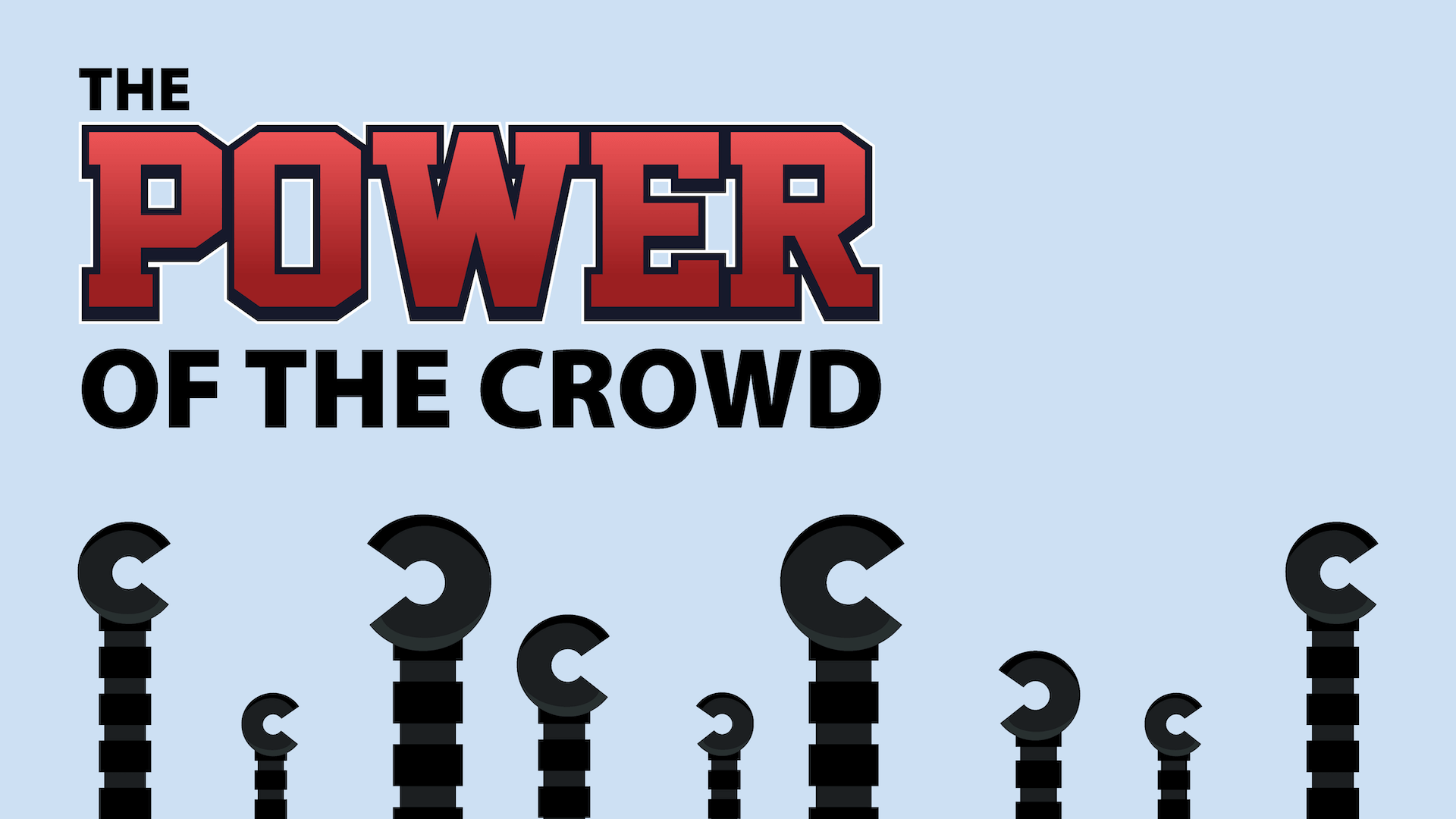Not sure what all the acronyms and complicated lingo that you see in the IT industry means? You’re not alone! We put together a list of 25 tech terms and phrases with simple definitions, use-case scenarios, and examples to get you acclimated. So, the next time your boss or tech-savvy friend throws out a term like “colocation” or “the cloud,” you’ll be prepared.
- As A Service: Pay as you go, per device or per unit per month / only pay for what’s used
- Examples include: IaaS (infrastructure as a service), PaaS (platform as a service), and SaaS (software as a service)
- Automation: Speeding up tasks by having machines do them (instead of people)
- Check out Microsoft Flow, an Office 365 automation application – https://flow.microsoft.com/en-us
- Bandwidth: The amount of data that can be carried from one point to another
- For example, if your video is lagging when others on your network are downloading files and playing an online game, your bandwidth might be the cause
- Cloud: Storing data over the internet instead of your computer’s hard drive
- If you were to spill coffee on your laptop and ruin it, and your data is stored in the cloud, it would still be safe because it exists elsewhere
- Colocation: A data center service where businesses can rent space for their hardware
- Simply providing physical data center space and infrastructure (rack, power, HVAC) then the client provides everything else themselves
- Content Management System (CMS): Software that’s used to create and manage digital content
- Examples include: WordPress, Drupal, Joomla, and Magento
- Data Backup: Copying or archiving files so you can restore them if need be
- Three main types of data backups: full backup, incremental backup (only backing up what’s changed since the last backup), and differential backup (backing up what’s changed since the last FULL backup)
- Data Recovery: Recovering data from a corrupted or damaged device or file
- For example, being able to successfully recover damaged or corrupt files following a natural disaster, virus infection, or an accidental deletion
- DevOps: ‘Development & Operations’ – refers to the relationship between these two departments
- Creating a more well-rounded experience by combining development and the IT support that follows once implemented instead of keeping the tasks separate
- Downtime: The amount of time a piece of equipment is unable to be used
- Downtime can be planned for maintenance, however unplanned downtime and outages can cost companies hundreds of thousands of dollars when critical information and processes are disrupted
- Firewall: A network security system that controls incoming and outgoing traffic
- Sierra offers firewall configuration and support from major providers such as: SonicWall, Barracuda, Cisco, and Fortinet
- Hardware: Physical equipment you can see and touch
- The computer monitor, mouse, keyboard, and internal parts are considered hardware. All programs coded and installed onto the computer are considered software.
- Hosted Application: Using an app from the cloud on a subscription basis
- An example of Software as a Service (SaaS), hosted applications can be accessed from anywhere with an internet connection
- Internet of Things (IoT): An evolving system of physical devices that communicate with each other via the Internet
- Real world examples include: smart home products (thermostats, lighting, etc.), wearable products (emergency alarms, smart watches, fitness devices), connected cars, and much more
- Internet Protocol (IP): How data is sent from one computer to another over the web
- IPv6 is the most recent version, and Sierra is compliant in both IPv6 and IPv4 with approximately 4 Octillion IP addresses available for immediate use!
- Local Area Network (LAN): A group of devices that share a line or wireless link to a server
- Your office building, school, and home most likely use a single LAN to connect your devices
- Migration: Moving from one operating system to another (usually upgrading)
- You can migrate databases, applications, and other technologies from one environment to another. A common example is moving from on-premises to the cloud.
- Office 365: A subscription-based service of Microsoft’s suite of office applications
- You likely know the common Office apps: Word, Excel, PowerPoint, and Outlook, but business and enterprise versions of Office 365 offer various other applications including: SharePoint, Teams, Skype, Flow, and many others
- Phishing: Online fraud where criminals send fake emails in attempt to get your private info
- Some common occurrences of phishing emails include: emails sent from public addresses (gmail, yahoo, etc.), unsolicited attachments, generic greetings, and spelling/grammar mistakes
- Private Branch Exchange (PBX): A private telephone network used within a company or organization
- Sierra offers hosted and on-premise PBX solutions with an extensive suite of features such as call recording, voicemail to email, call transfer, music on hold, do not disturb, and much more
- Responsive Design: Creating web designs that are scalable to any device
- A study by Statista shows that since early 2017 over half of all website traffic worldwide has been from a mobile device.
- Software: Programs used on computers and other devices
- Refer to #12
- Virtual Private Network (VPN): An encrypted connection over less secure networks for security purposes
- VPNs are used most often in businesses and corporations to protect sensitive data, whereas public internet connections (think coffee shops and hotels) are typically less secure because they’re open to everyone
- Virtualization: Separating software from its hardware so that you can create a simulated version of it
- An example of virtualization is creating a secure, remote environment for your employees to utilize to work from home or out of the office when needed
- Voiceover Internet Protocol (VoIP): Using an IP phone or softphone to make calls over the internet
- VoIP is a type of phone system that relies on an internet connection to operate instead of the traditional way which relies on telephone company’s copper wiring techniques (remember landlines?)
Sierra can assist in the implementation of all the products, processes, and services listed above. Whether it’s migrating to the cloud, implementing Microsoft Office 365, or switching to a VoIP phone system – Sierra’s got you covered. Get a free consultation to discuss.
—
Sierra Experts is an IT Managed Service and Support provider, specializing in IT Monitoring and Management, Cloud/Virtual Systems, Hosting, VoIP/SIP PBX Trunks and Solutions, Physical Server Hosting, Website Design and Development, Software Development, and Hardware and Software reselling.